Adobe Experience Manager Setup
Create user
This connector requires a user with administrator rights to access Adobe Experience Manager. To this end, you can either employ an existing user or create a new one. To create a new user, navigate to https://your-adobe-server.com:4502/. Login and go to Security.
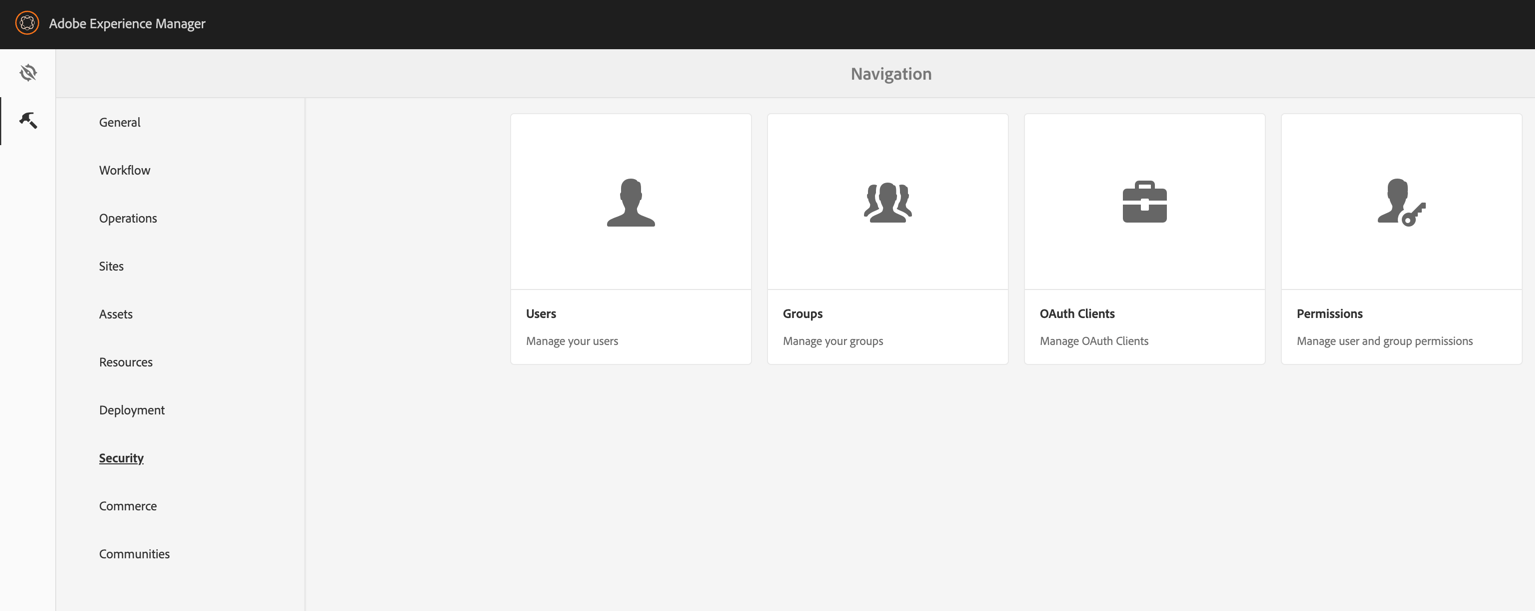
Click on Users. This will show the list of users. Click on the Create User button on the right top corner.
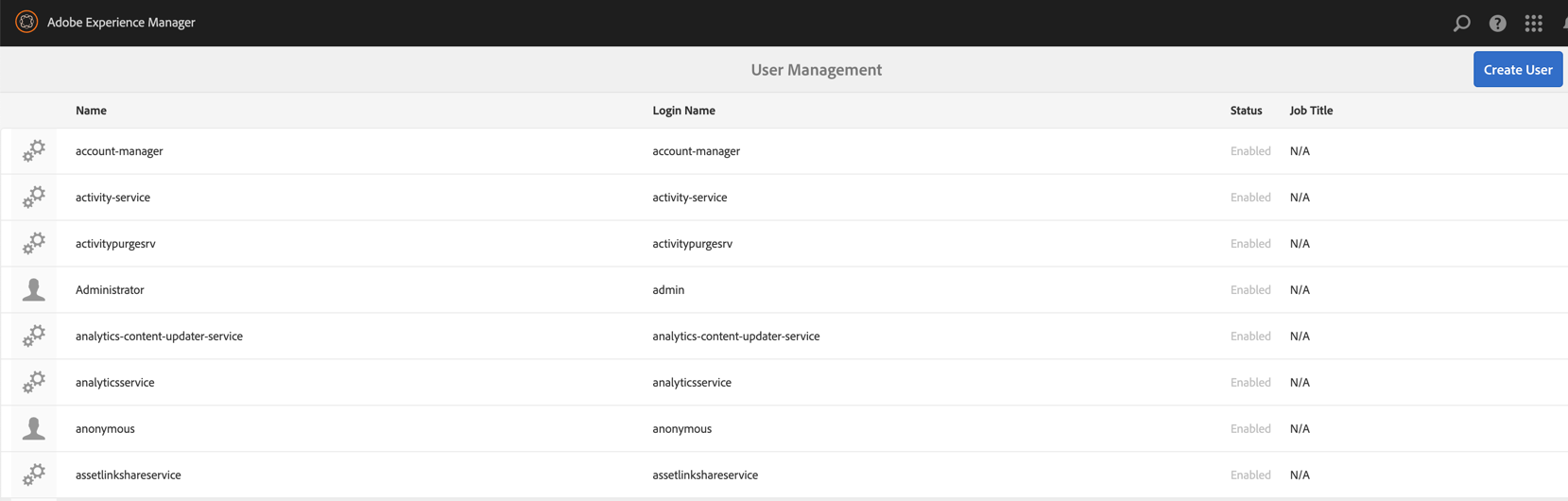
This will open a Create New User form.
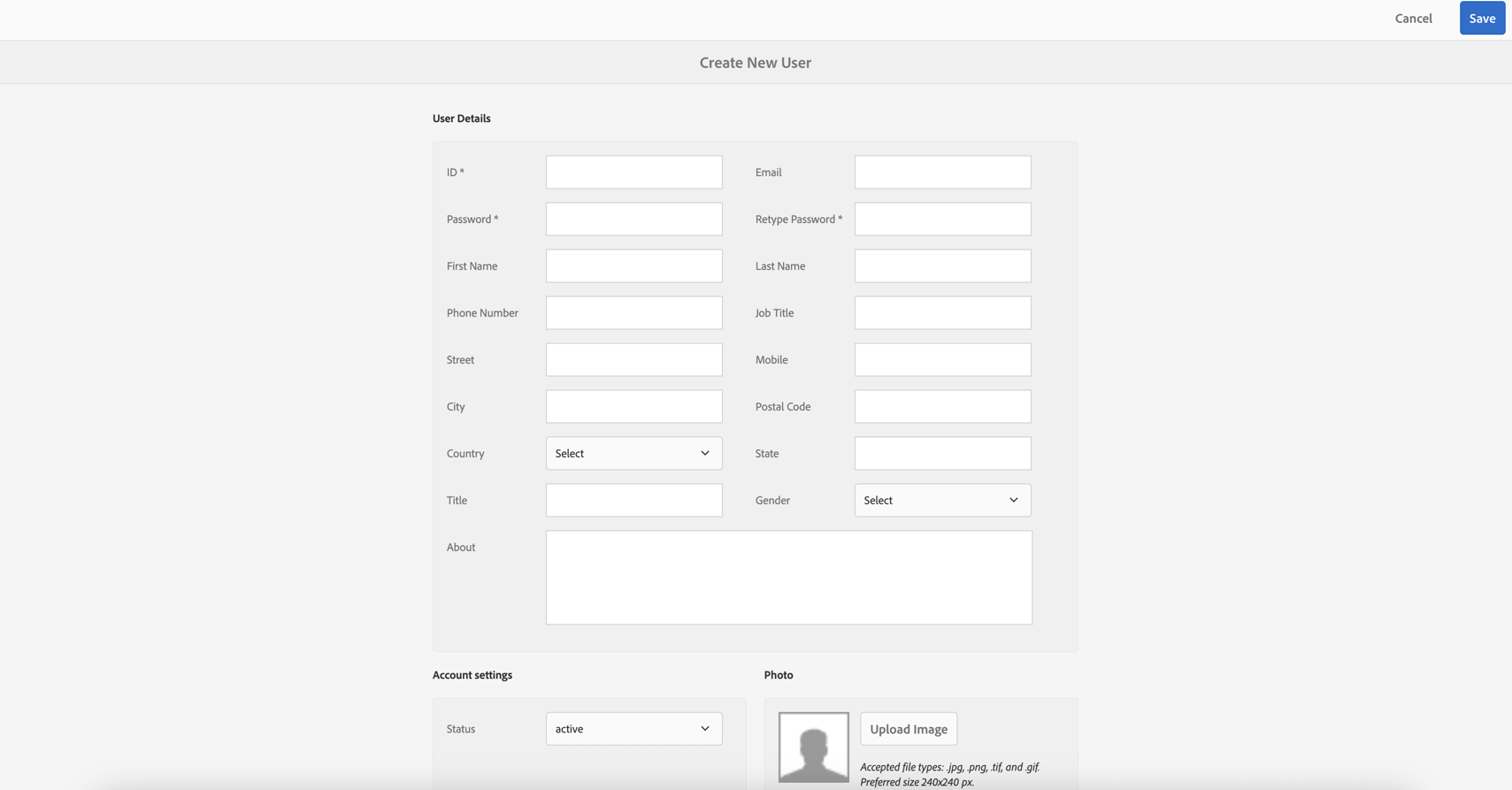
Select a group for the new user which has administrator rights.
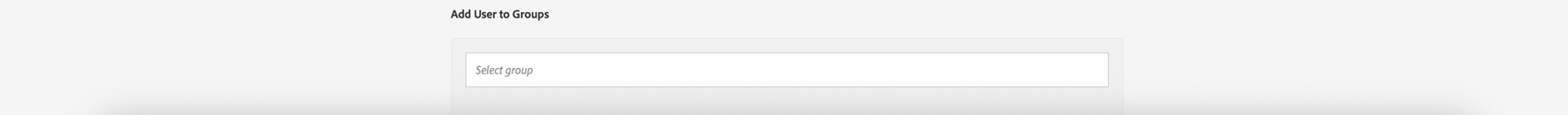
After you completed the form, click on Save.